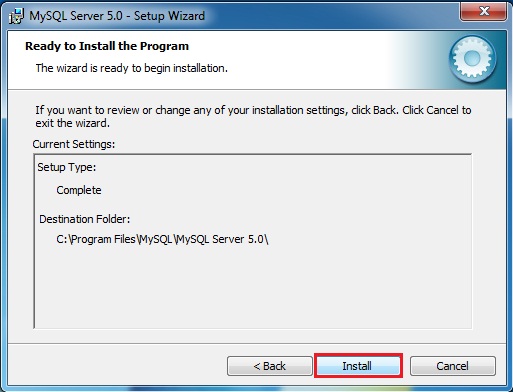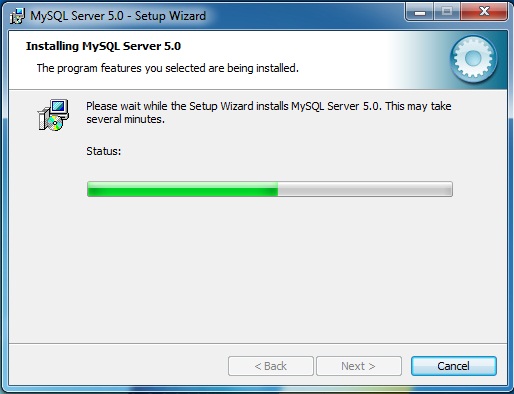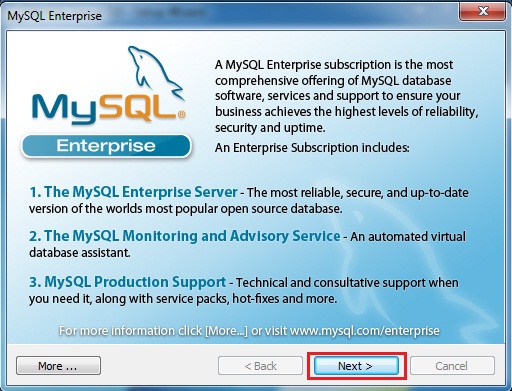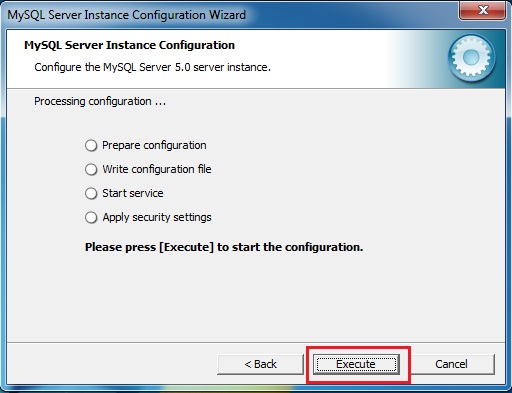To enter your MAK on Windows 8 and successfully activate, you can complete one of the following steps:
NOTE: You will need the license key given to you when you downloaded Windows 8 from the software page
Command Line option:
Step 1 - Open administrative level command prompt by typing in cmd on the search tab, right click on the command promt and select Run as administrator.
Step 2 - Type in the following command and hit Enter:
Example:
slmgr.vbs /ipk 00000-00000-00000-00000-00000
slmgr.vbs /ipk 00000-00000-00000-00000-00000
Step 3 - Click OK on the Installed product key successfully screen.
Step 4 - Reboot the machine and check.
GUI option:
Step 1 - Hit the Windows+R hotkeys to open the Run box and run the following command:
slui.exe 3
This command will open the following Dialog Box in which you can manually enter your MAK. Enter your MAK in the �Product Key� field, click on the �Activate� button.
That's it...